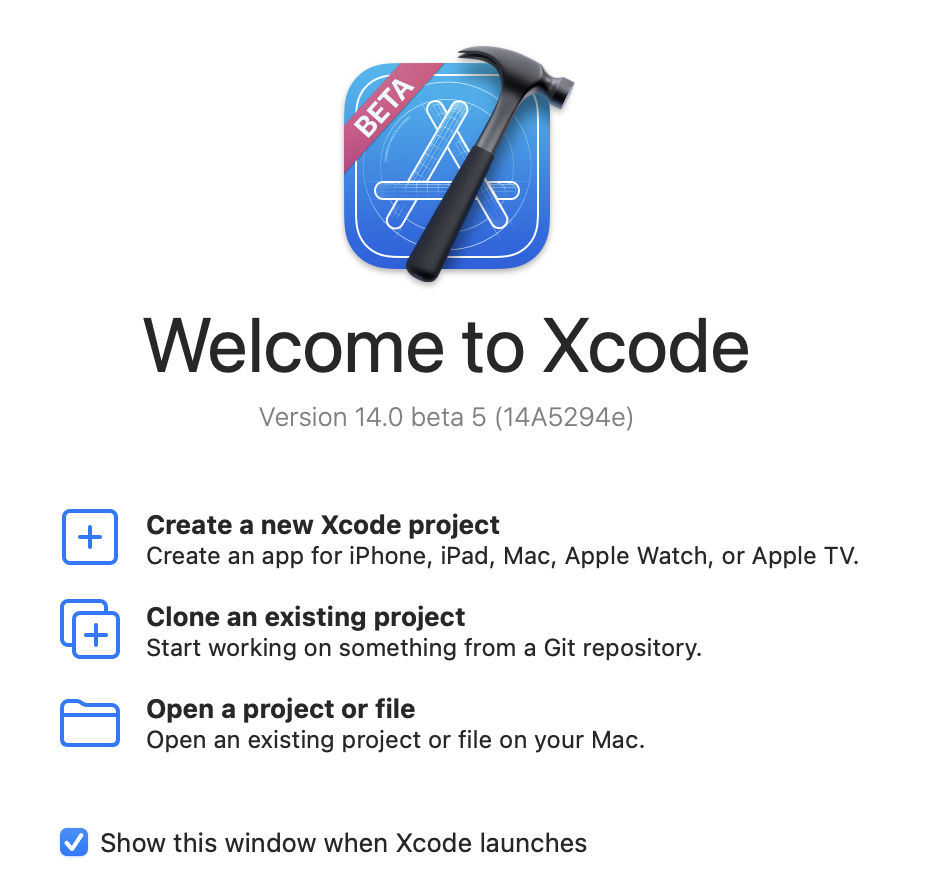
I’m running some of the beta versions of the next MacOS & iPadOS for development purposes. I ran across the following issue on a laptop when trying to work on a git repository for teaching.
When checking on the status of the repo,
git statusit gave me the following error.
xcrun: error: invalid active developer path (/Library/Developer/CommandLineTools), missing xcrun at: /Library/Developer/CommandLineTools/usr/bin/xcrunI noticed that the laptop did not have a version of Xcode on it, so I downloaded it and installed it. Same problem.
[➜ ~/ xcode-select --install
xcode-select: note: install requested for command line developer toolsIt turns out that you need to also tell the OS to install the command line tools. I had thought they were previously installed when you installed Xcode but apparently, the OS needs to be pointed at the proper binaries.
To do this, first reset the system and then switch it over to the new beta version of Xcode.
➜ ~ sudo xcode-select --reset
Password:
➜ ~ sudo xcode-select --switch /Applications/Xcode-beta.app Perfect, now it works exactly as it should.